PlanetWatch Miner Key Features:
- Create a network using compact air quality monitors that stream data to a cloud platform.
- Leverage blockchain technologies to create a global, hack-proof air quality ledger that tracks, and then rewards, data streams using Algorand blockchain.
- Use sensors to aggregate consumer-grade and high-end data from a variety of sites.
- Contribute to a better world by monitoring your city, protecting your family, earning rewards, and joining a global community of people looking after the planet.
Getting Started Guide:
Let’s get started with PlanetWatch.
We effectively monitor all use cases of air quality by classifying the sensors as follows:
Type 1: Premium outdoor devices
Type 2: Consumer-grade outdoor devices
Type 3: Indoor devices
Type 4: Wearable and special devices
We’ve also created a proprietary methodology to:
- Test sensor performance through reference systems.
- Deploy outdoor sensors to maximize the network cost to performance ratio.
Emrit works with Airqino/Type 1, an innovative, professional air quality monitoring station with sensors for the most harmful gases and particulate matter. Once your sensor arrives, the PlanetWatch Team will walk you through everything by your registered mail address, which will include:
- Activating your license
- Setting up your device
- Connecting your device to your wallet
What’s Included?
- Airqino/Type 1 device with an already attached arm and wall mount
- 9m power cord attached to the sensor
- Pole mount rings
- Power adapter and cable plug
- Screws for mounting on walls and other surfaces
- SIM card
- Not included: External power supply
Let’s get started.
- Buy a license for your sensor. It will only start once it is activated, so you won’t lose time by buying it in advance.
- After your Airqino arrives, open the package and ensure that the contents are complete and not damaged. Refer to the included manual for the list.
- If you prefer, you can mount and position your Airqino at this stage. Do NOT plug it into the electricity yet.
- Within 24-48 hours of the arrival of your device, refer to your email for a notice from PlanetWatch.io. The email will ask you for: Airqino device number (on the bottom of the device, refer to a silver/grey sticker with a black number, similar to AIRQ_2021) and your Alogrand wallet address where you want to run your device.
- Within an additional 24-48 hours, PlanetWatch will have “booked” your device and will send a follow-up email including the number of the asset that can be added to your Algowallet.
- Open up your Algowallet, click on the asset tab, then select the “+.” You will then be allowed to add the asset. This may take a few moments. You will see a pending request show in green on your wallet for that asset.
- Once you have confirmed the “green” status, you can plug your Airqino in. You’re ready to go live!
Let’s get your Airqino turned on.
Setting up your Airqino at exactly the right time is crucial, as the Airqino runs a reputation system that starts as soon as you turn it on. From first turning on your device, you will receive a +100 reputation for its location, but if you move or restart your sensor, you will lose this status. If you haven’t walked through each step in the Hardware setup, please refer to that tab first.
- Confirm that your Algowallet includes your asset (refer to instructions in the Hardware tab). Once your asset has been synced in your wallet, you will see it show up in green.
- Only after you have confirmed green status for your wallet, plus in your Airqino. Once it has been attached to your electrical source, it is ready to go!
- After the Airqino starts, you will receive your first 0 Planet transaction within the first 20 minutes. After that, you’ll receive one 0 Planet transaction every 15 minutes,
- Moving forward, you will get one transaction with your Planets payout from the last 24 hours cycle at 12:00 UTC.
How to start earning:
To begin earning rewards, you need to link an Alogrand wallet to your Airqino sensor. If you don’t have a wallet yet, you can get started by downloading the app for iOS, Google Play, and Android.
- Download the app.
- Open the app and create a 6-digit passcode for the wallet. Enable biometric login if desired.
That’s it! You’re ready to get started.
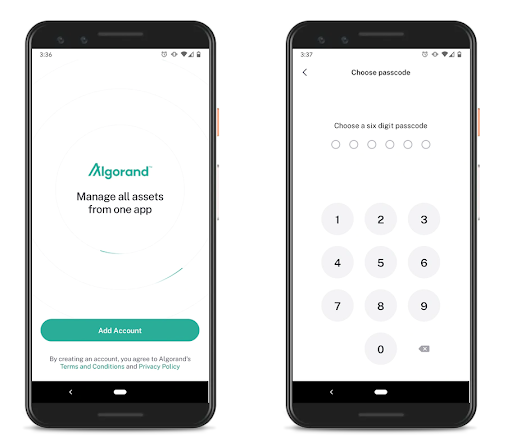
For additional support: Algorand Wallet for Airqino Type 1 Sensors